The multiplatform app developed in collaboration with Sibirskie Seti is ours seventh public template, using which telecommunications operators can launch their own branded Internet TV service under the Smarty Middleware platform.
Home page
The home page of a service is a company's business card. It should remain bright and informative.
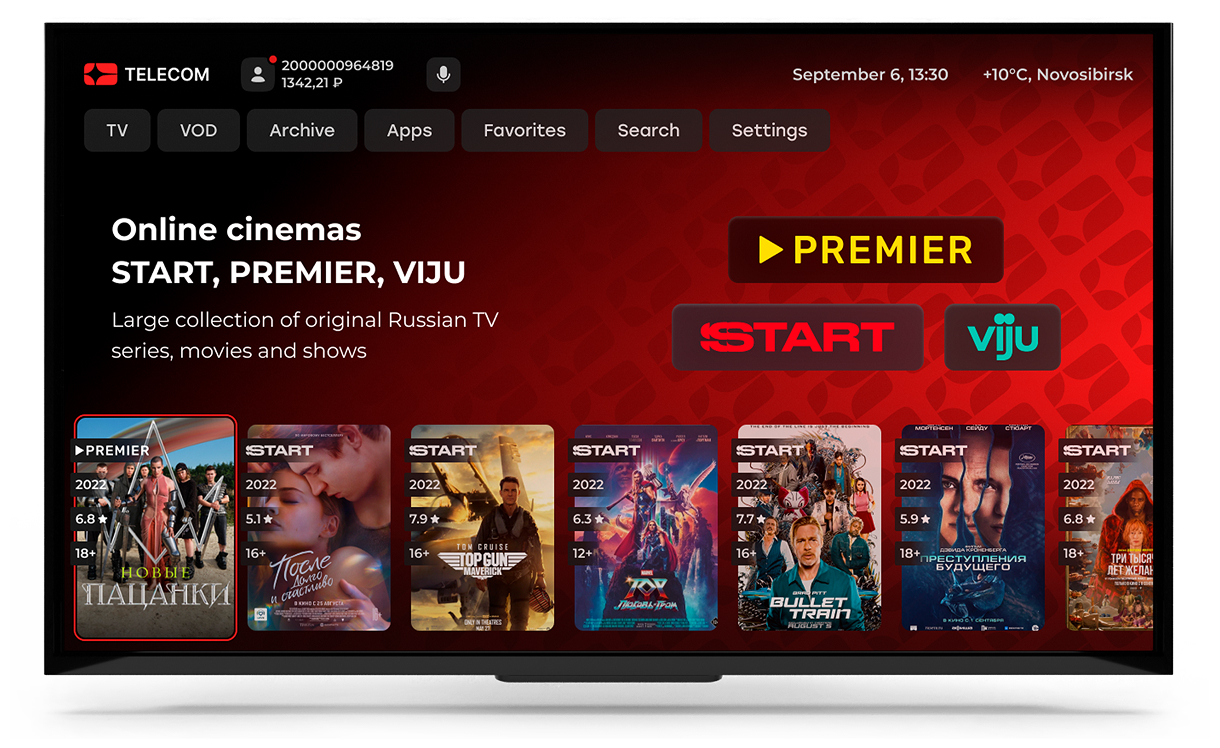
Let us tell you more about this page and what it consists of:
TV Channels
The TV channels page is the most important page of any IPTV/OTT service.
In the updated UI, a customer can choose any of the most popular actions in only a couple of clicks: navigate across TV categories, browse the recently viewed channels, watch favorite content or just casually surf through the TV programs.
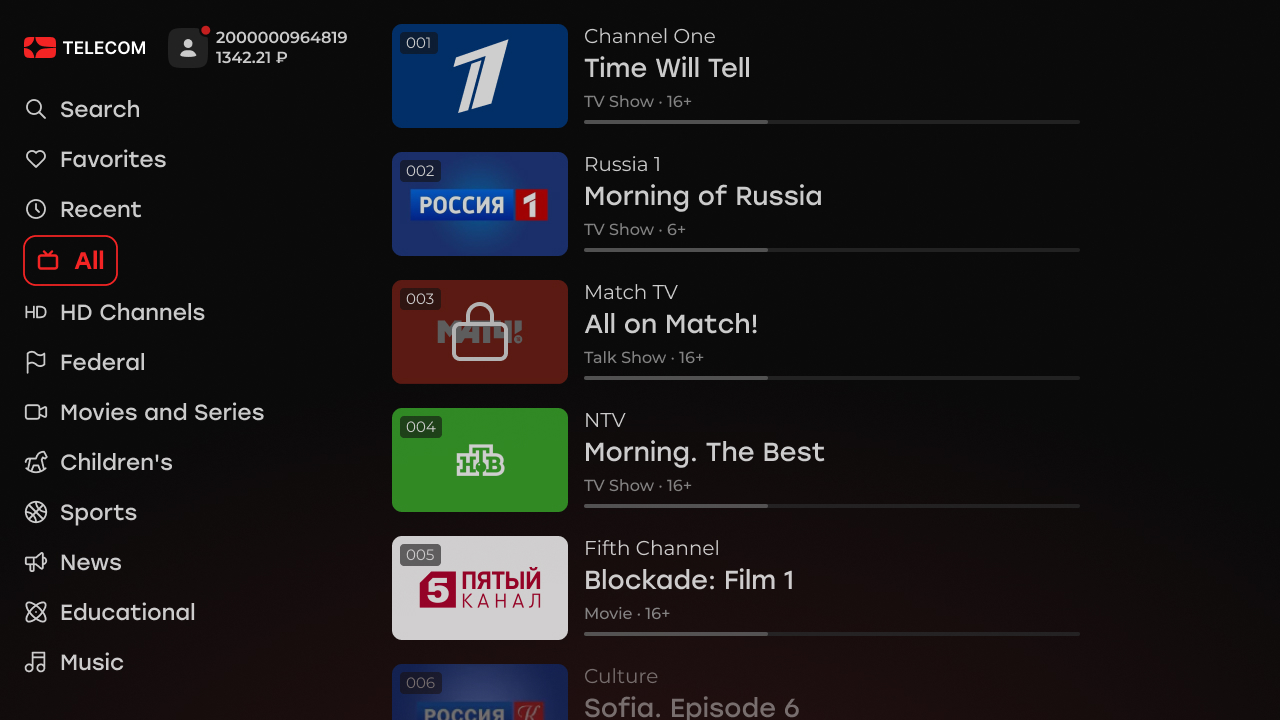
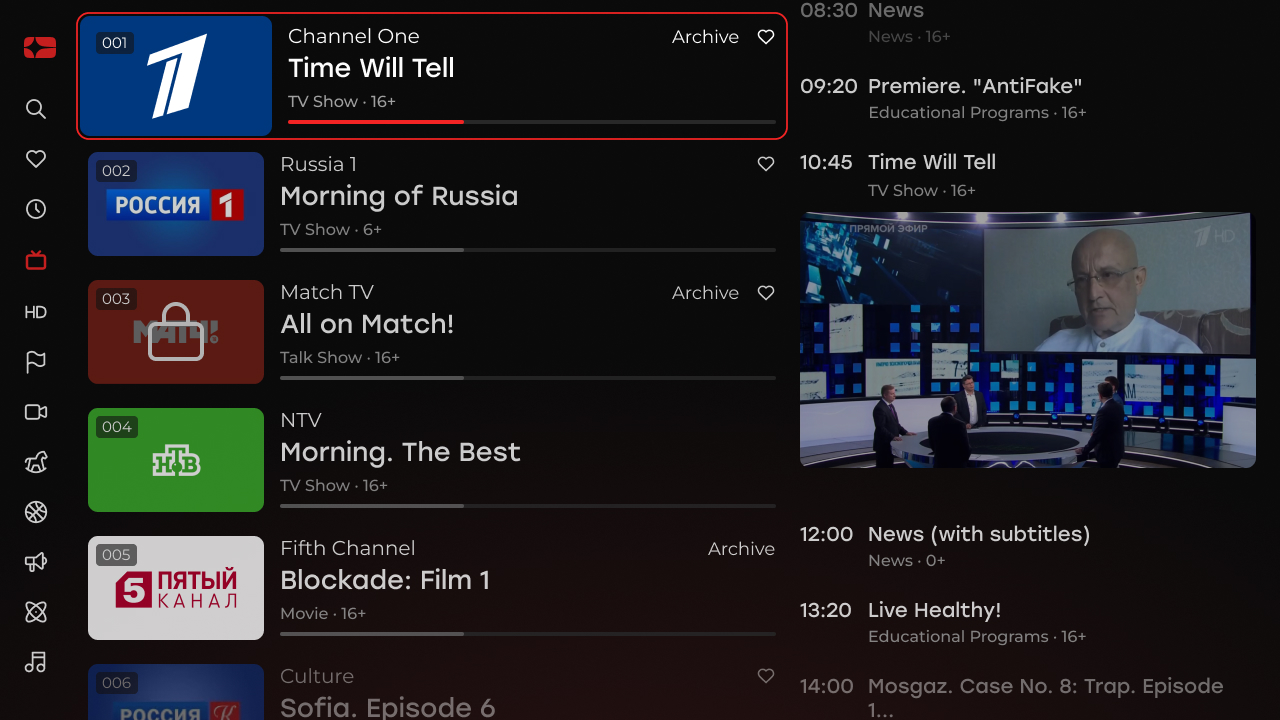
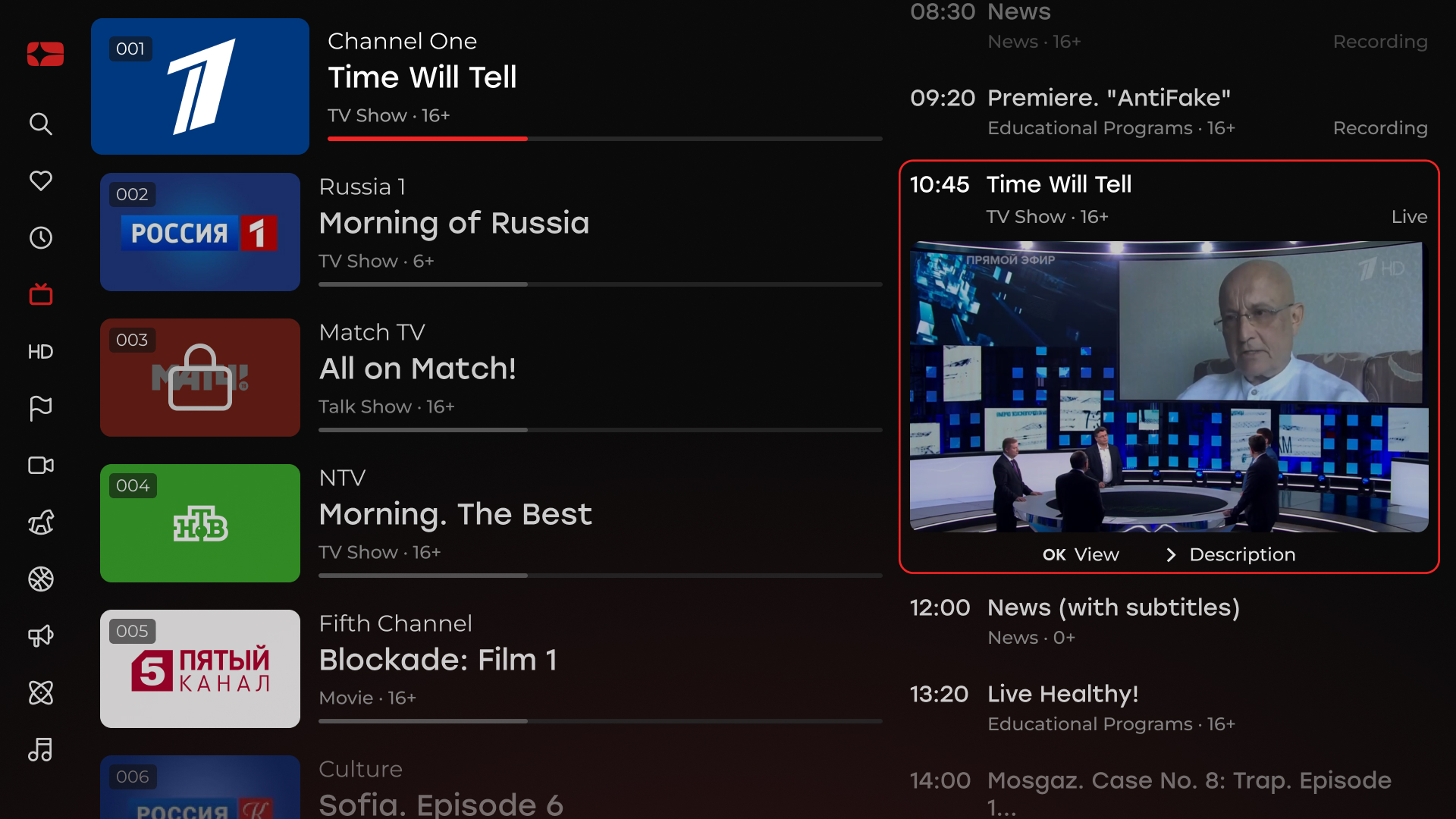
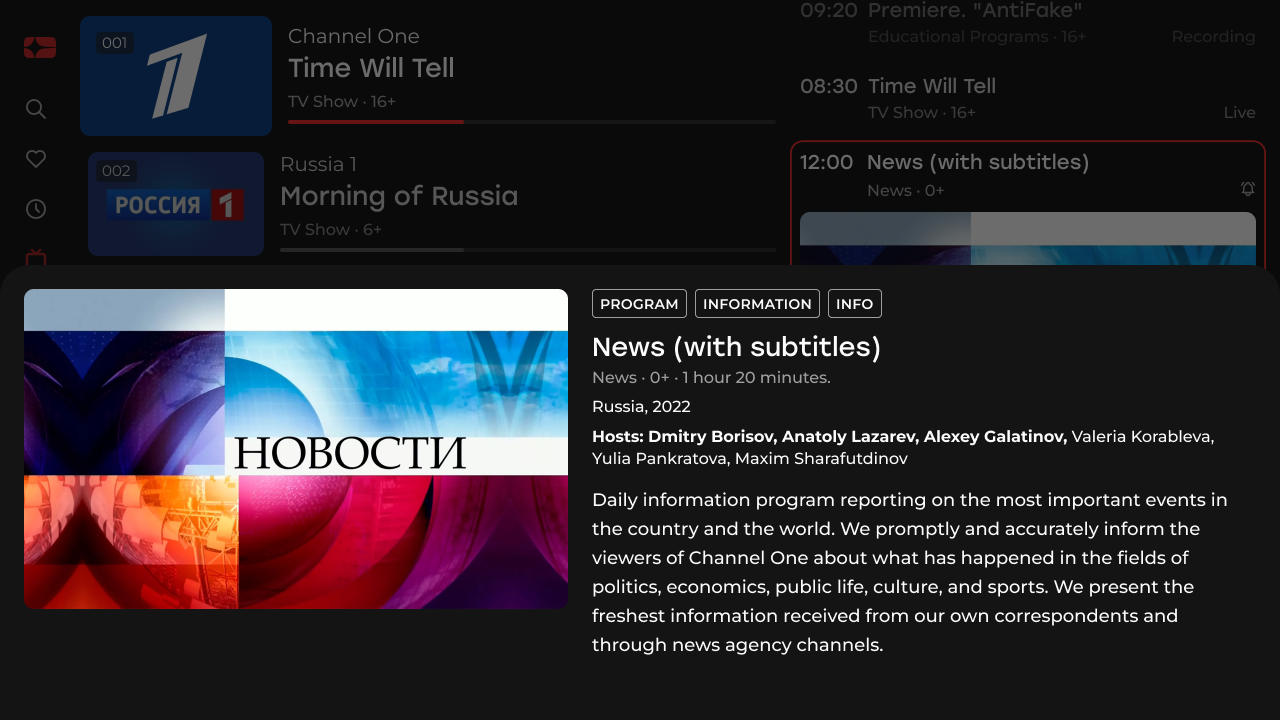
Archive
The Archive is the app's inner media library, it consists of shows and films available for viewing via the Catch-UP technology.
If a new release has been recorded it will appear in the media library. If a release has multiple episodes, they are gathered into handy selections.
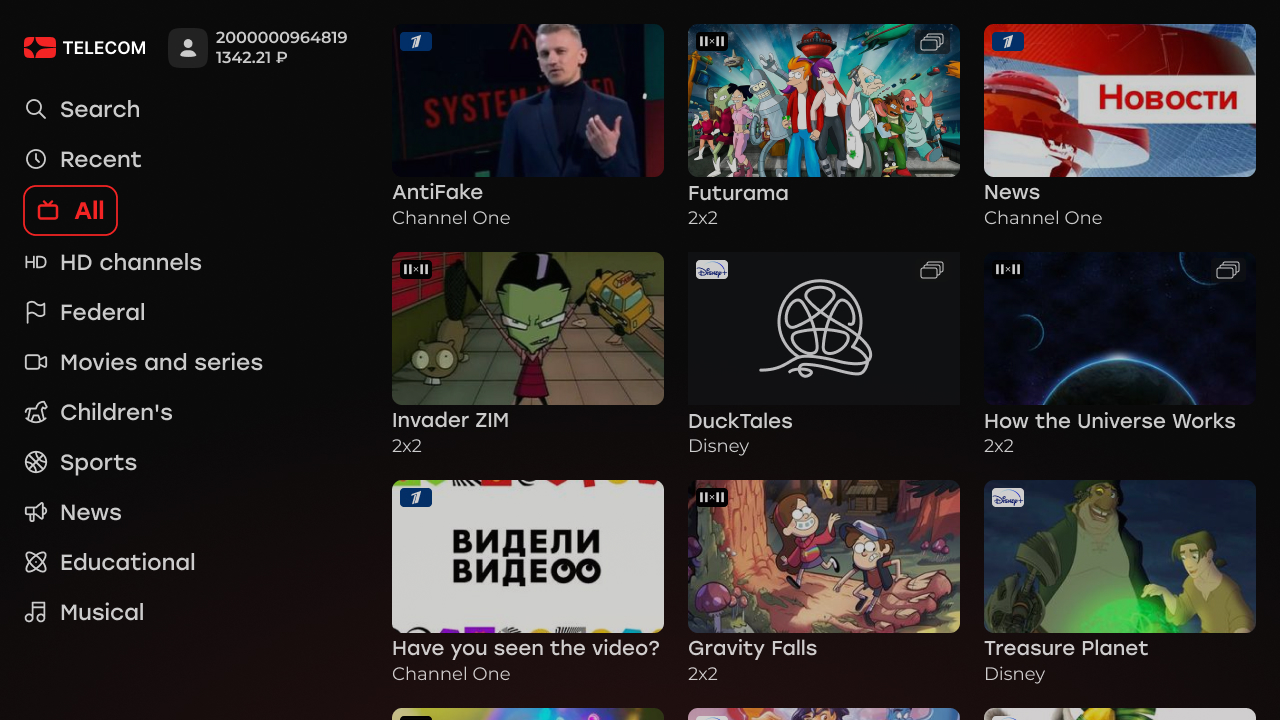
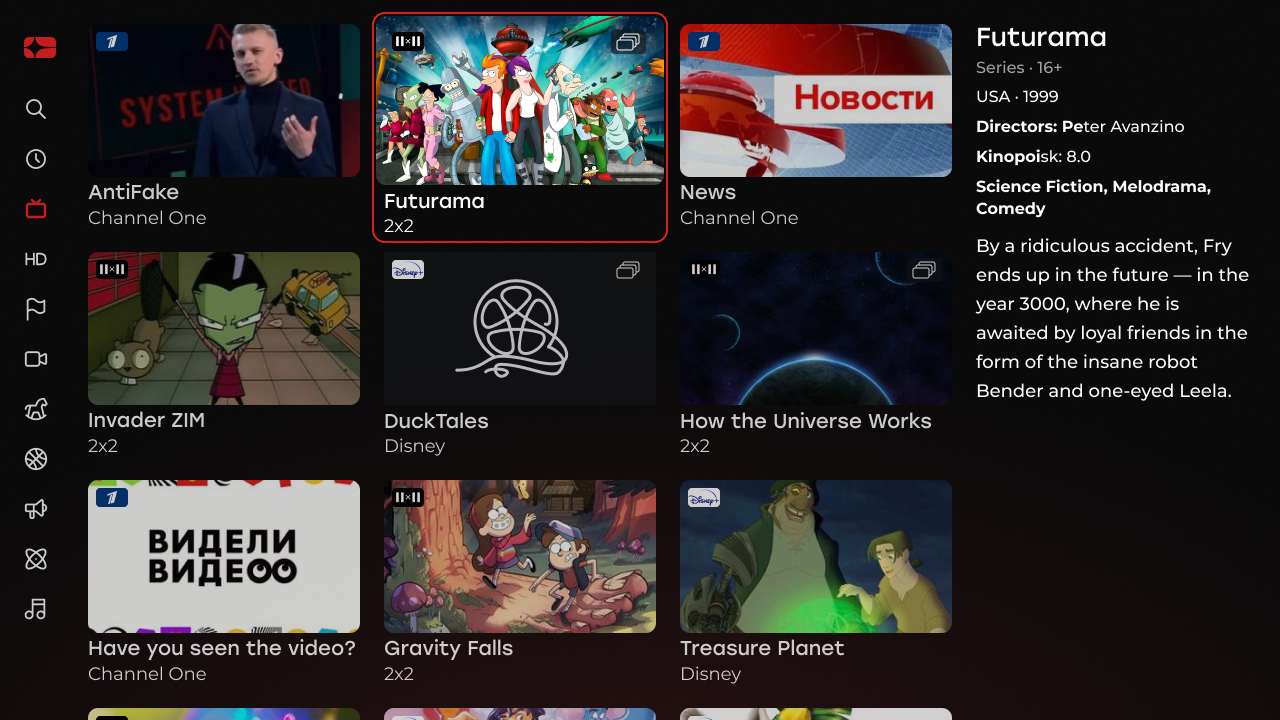
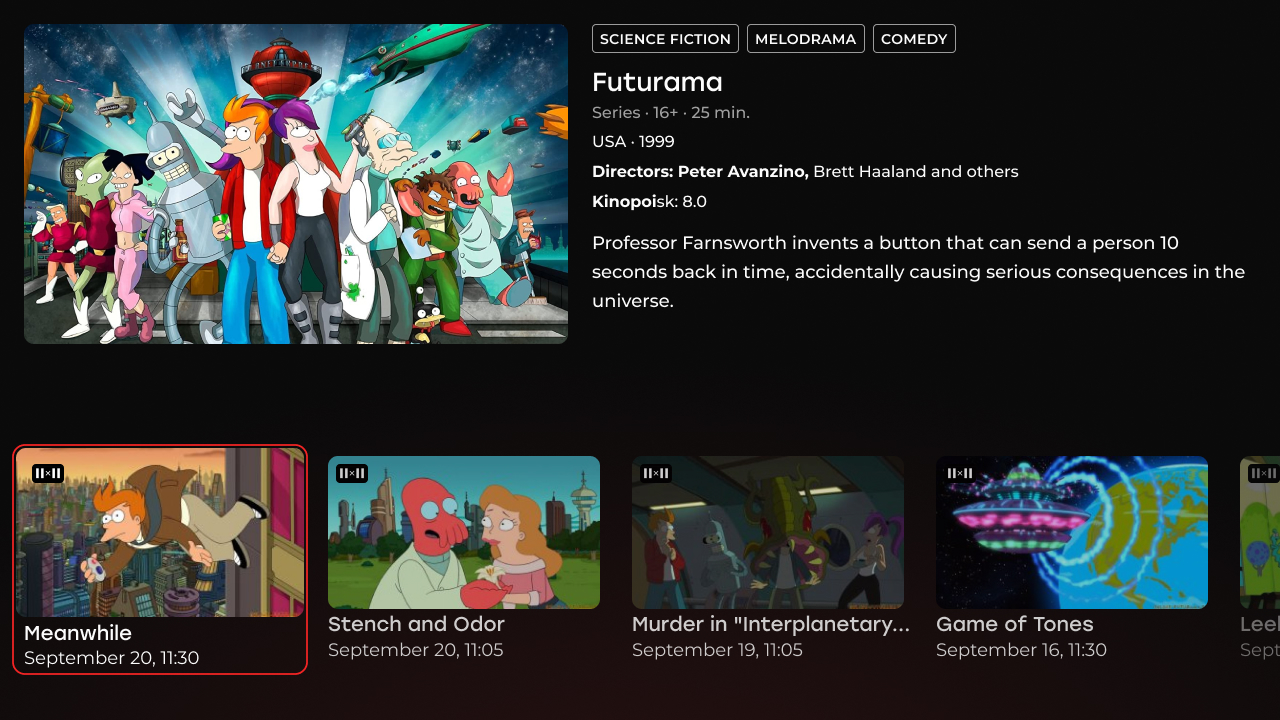
Cinema
The Smarty Middleware platform provides a possibility for integration any cinema into an operator's service. The comprehensive platform's API allows operators to incorporate an entire new VOD provider or implement an operator's own cinema into the TV service in only a couple of days.
Among the most popular integrations we offer is the connection of STARTART, Premiere and More TV cinemas.
The updated UI makes viewing VOD content not only entertaining, but also convenient. It encourages customer interest in the TV service, thus raising their LTV and their average billing for additional subscriptions.
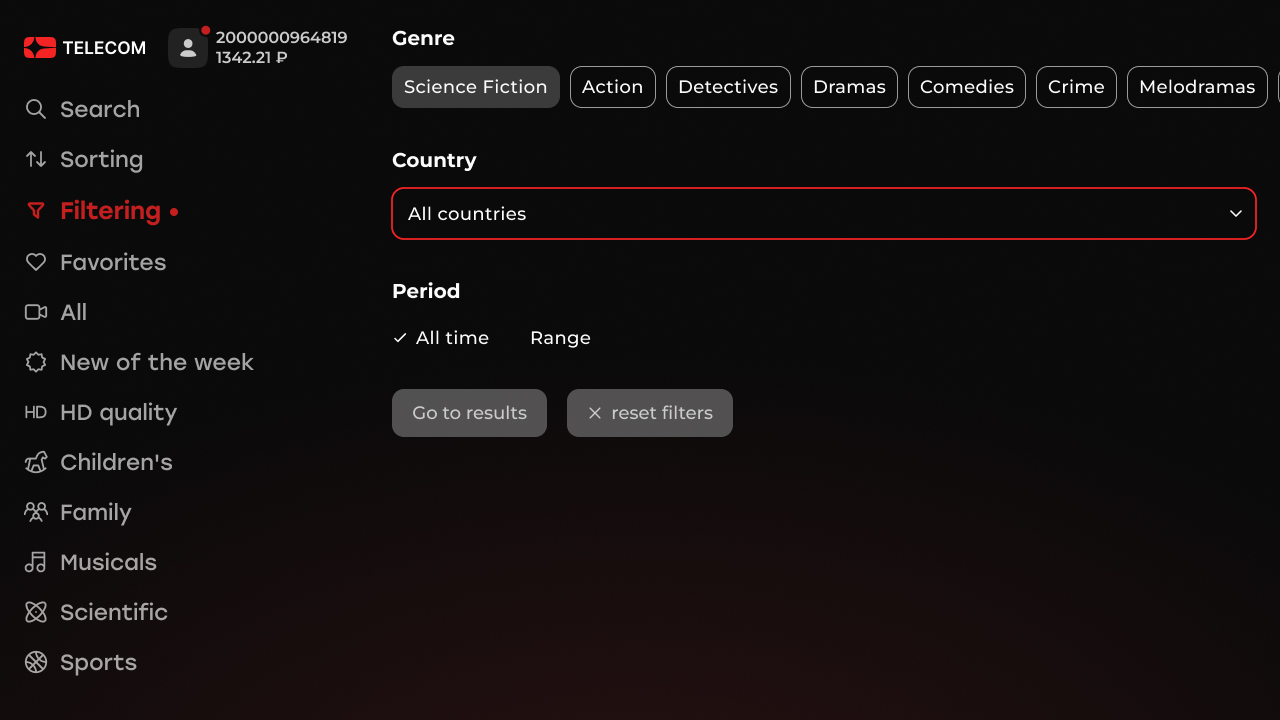
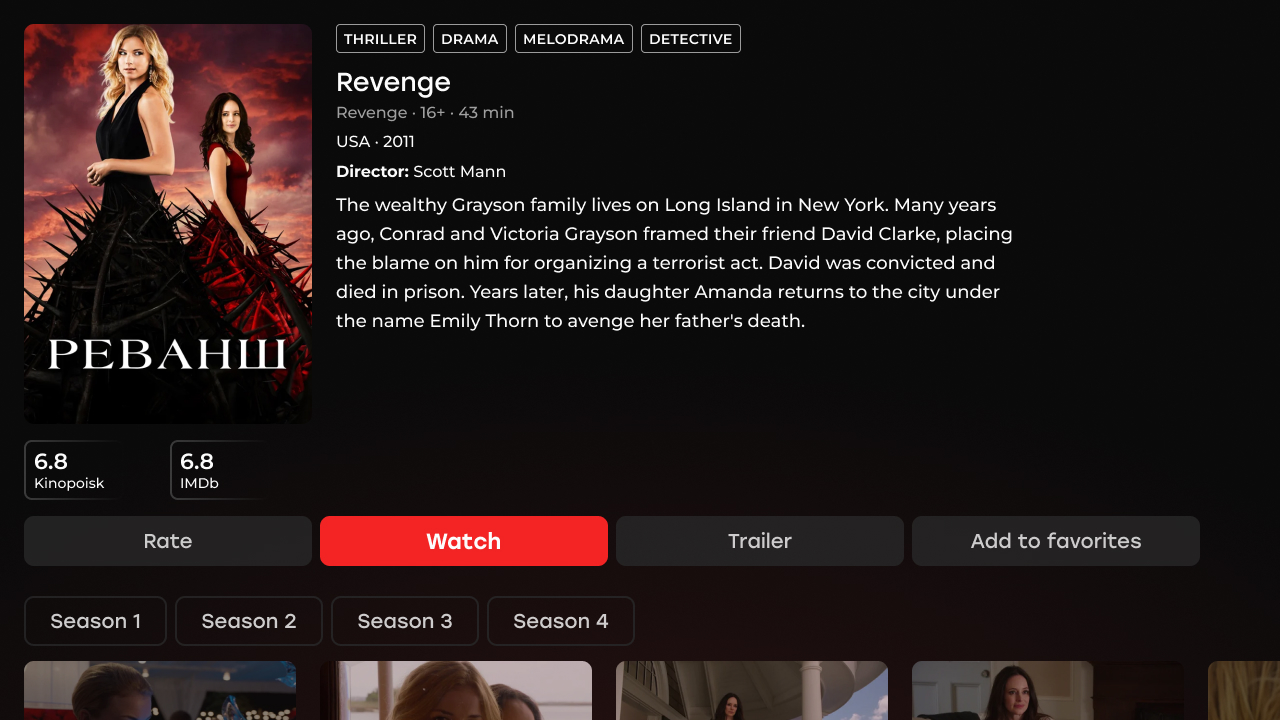
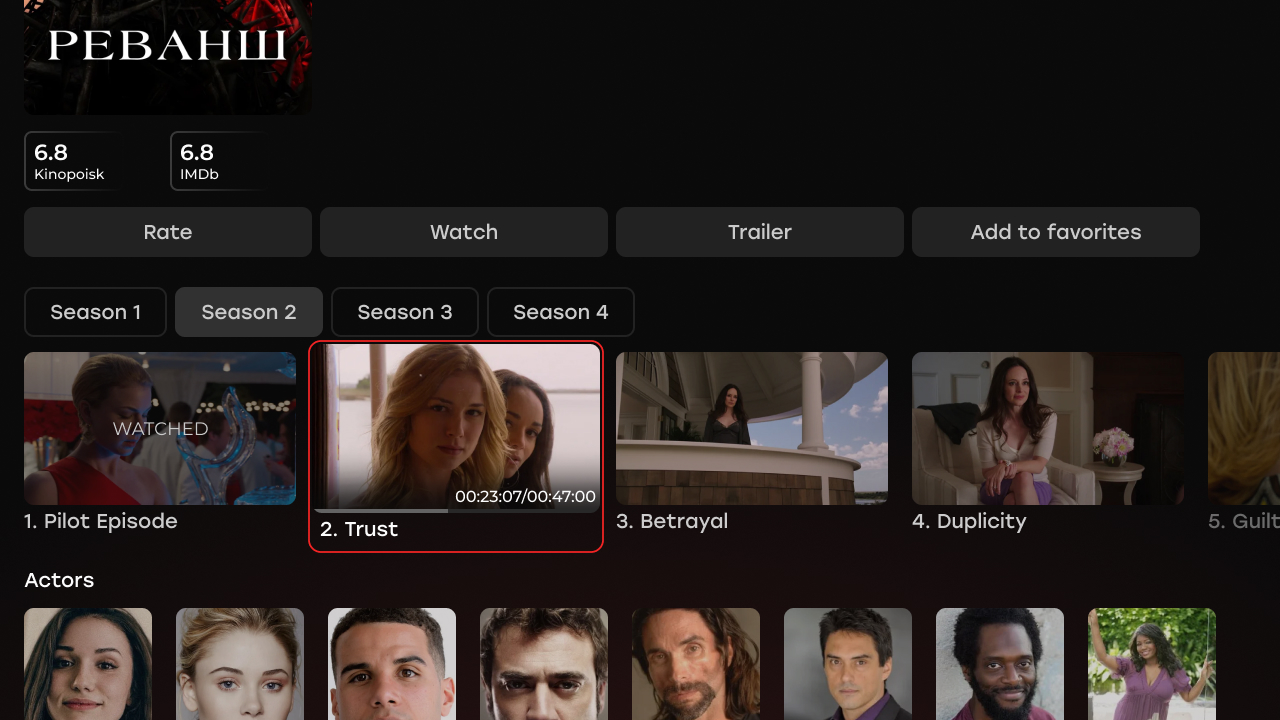
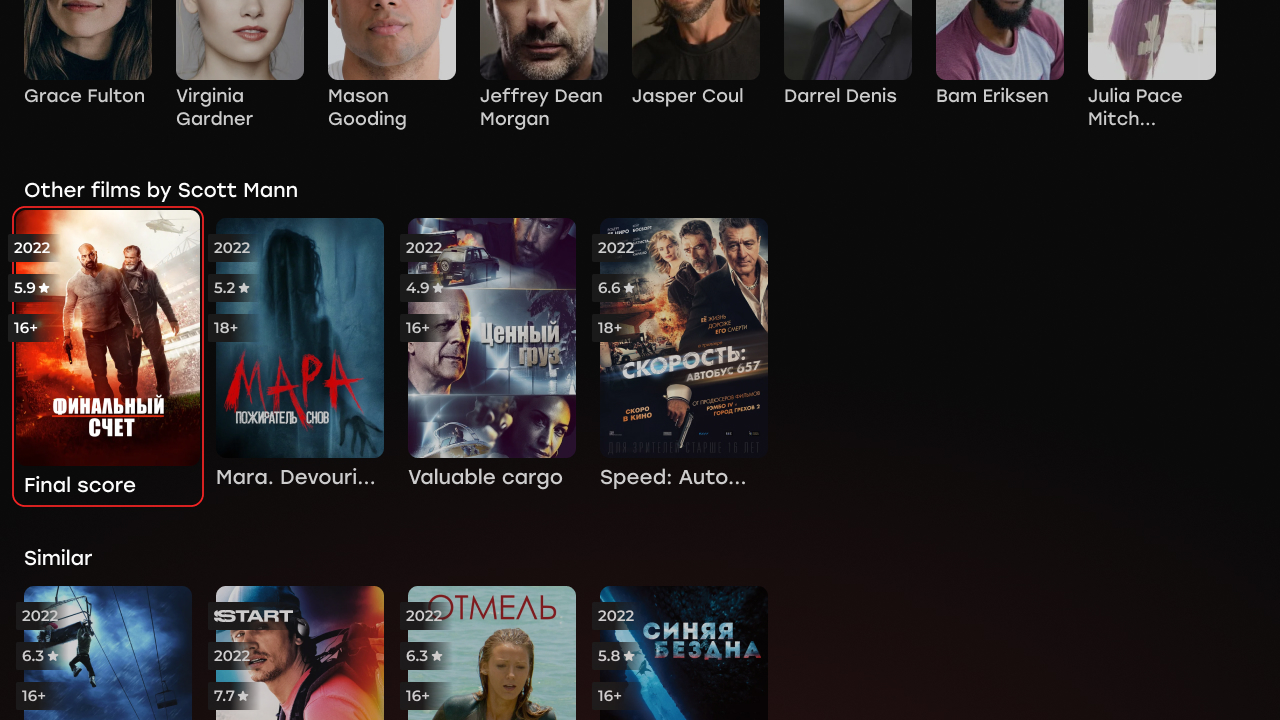
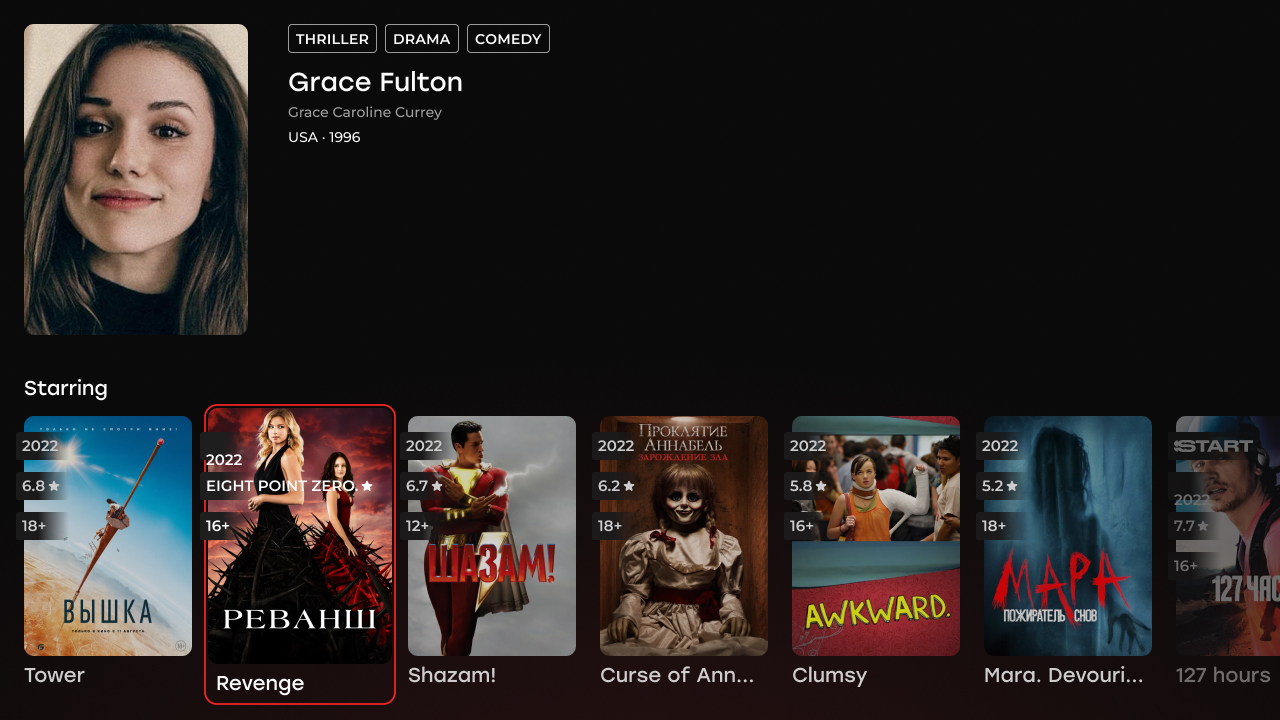
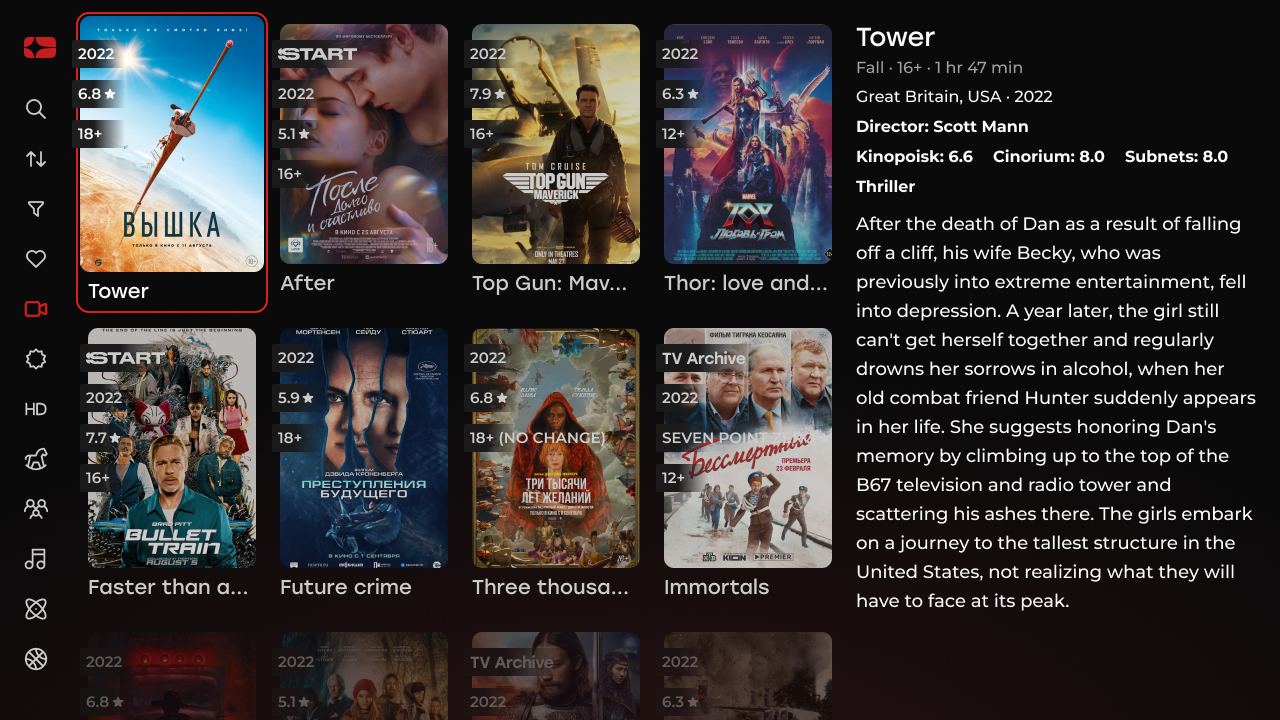
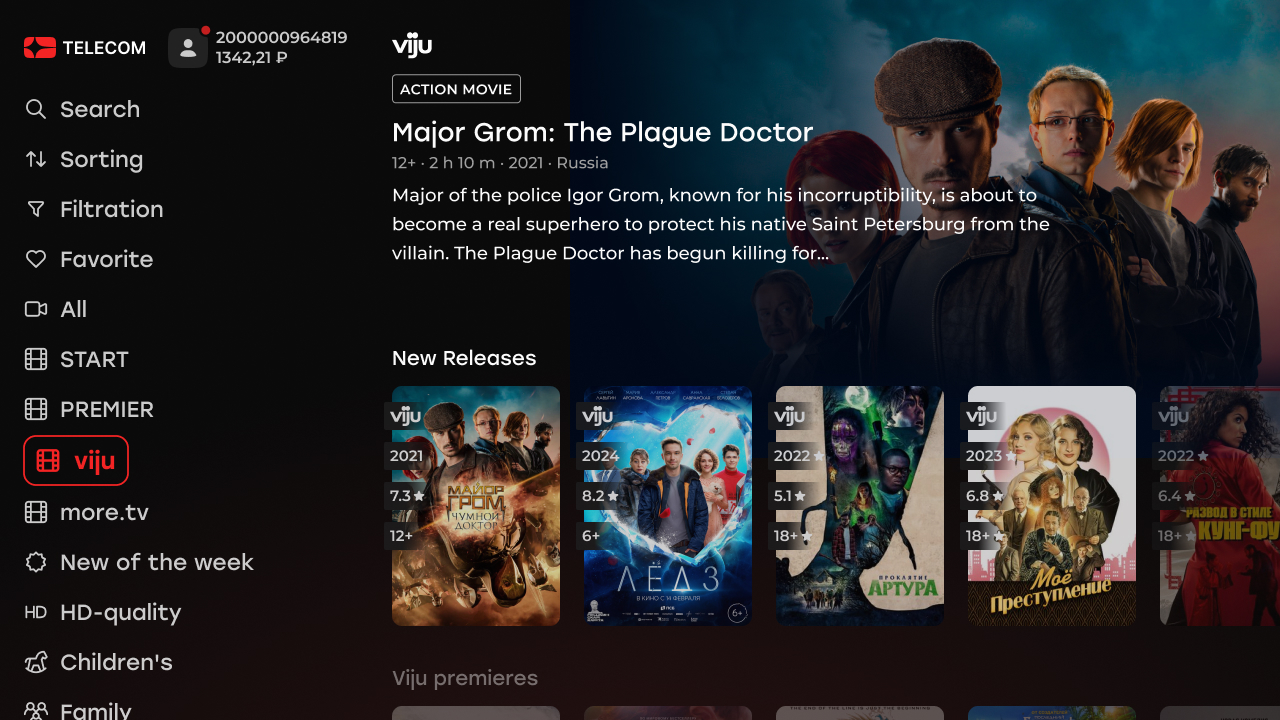
Search search
The updated Search search page possesses all of the previous platform's functionality, but is designed for quick navigation among the content categories. The three rows: channels, releases and video library will be sorted on this page based on what section the search was requested from.
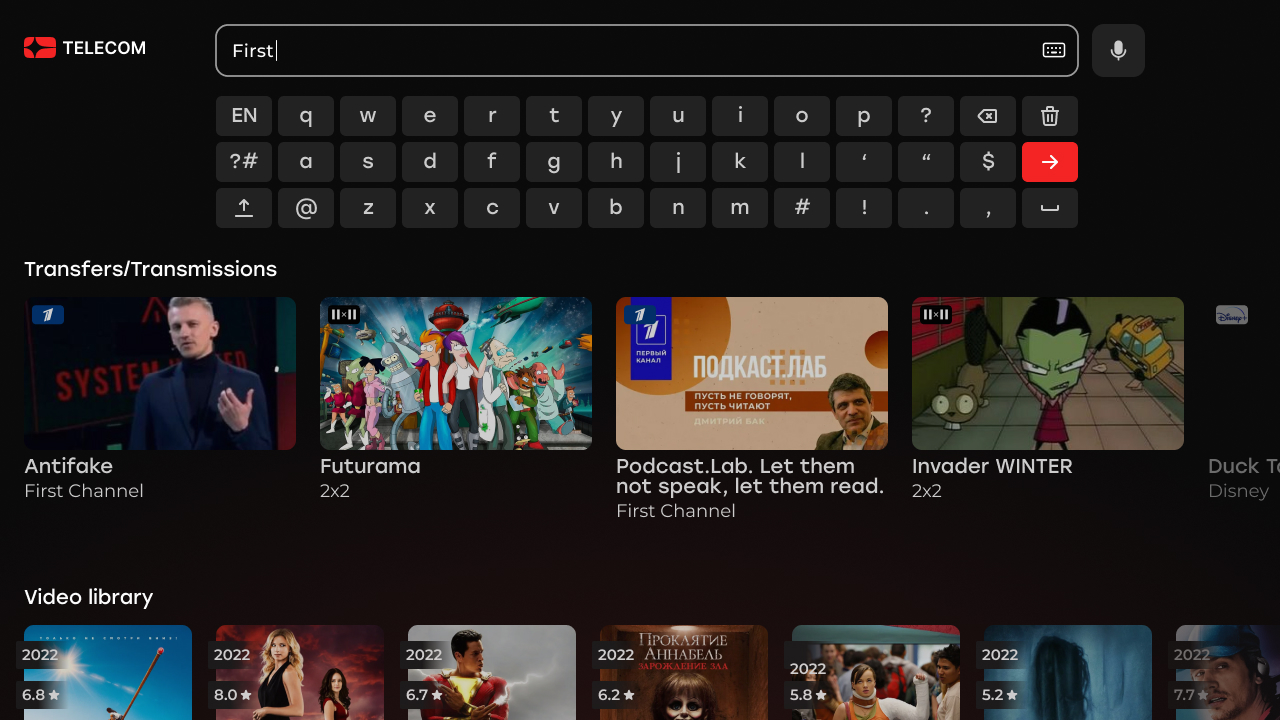
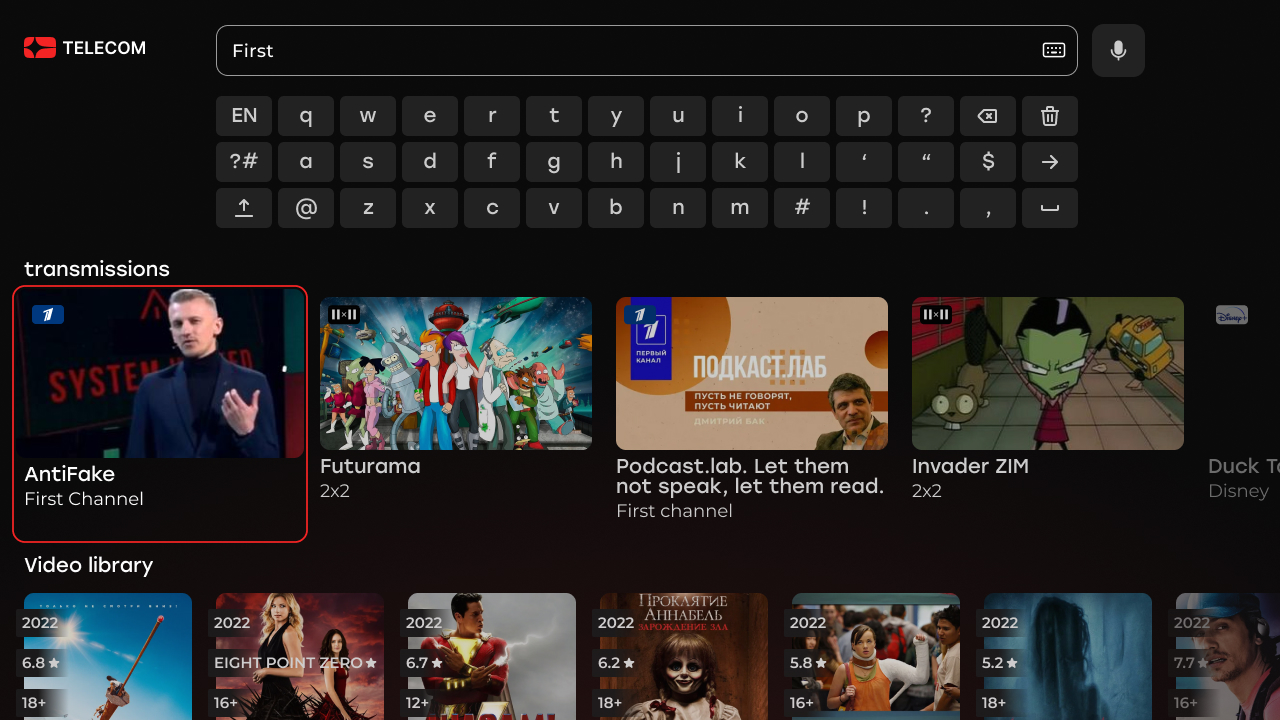
Login
As prior, Smarty Middleware supports any of the possible customer login methods:
Any of the listed models continue to work in the updated UI.
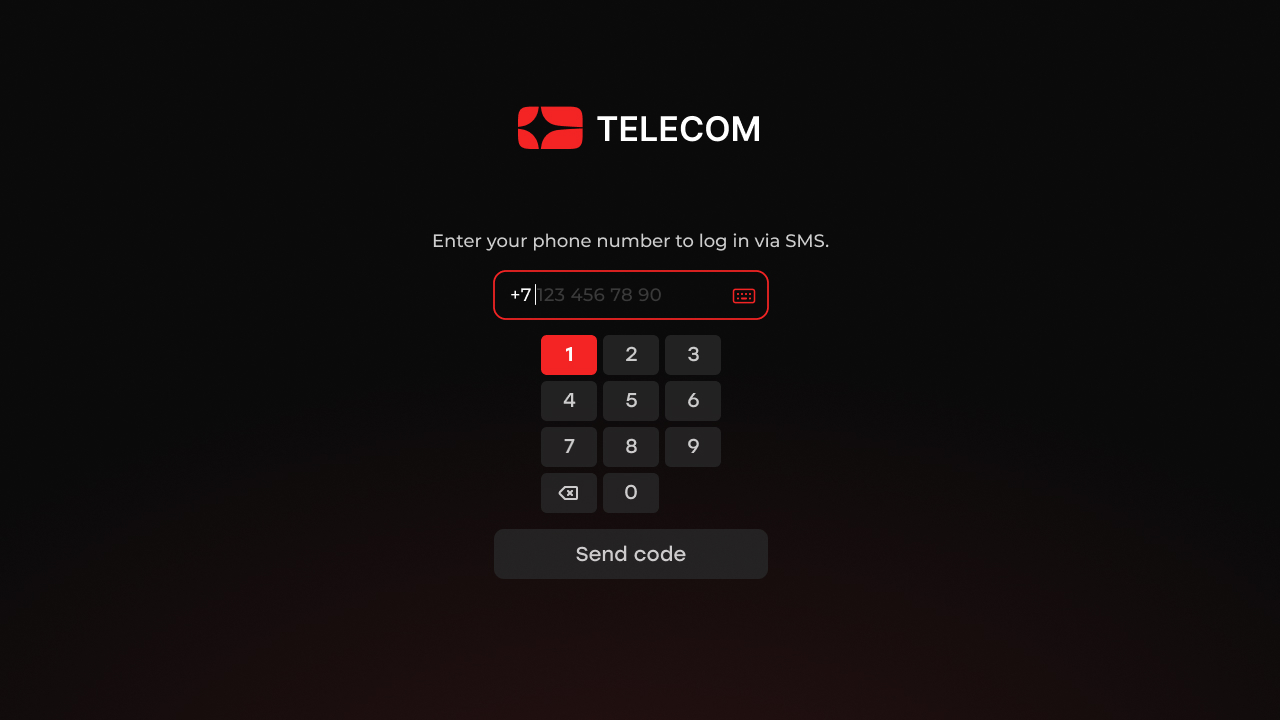

The Settings and Account pages
The updated functionality of the Settings and Account page is an adjustable and deeply customizable integration with an operator's billing or Smarty’s internal billing.
Here a customer can manage their tariffs, request to purchase additional services from an operator and also make changes to app settings.
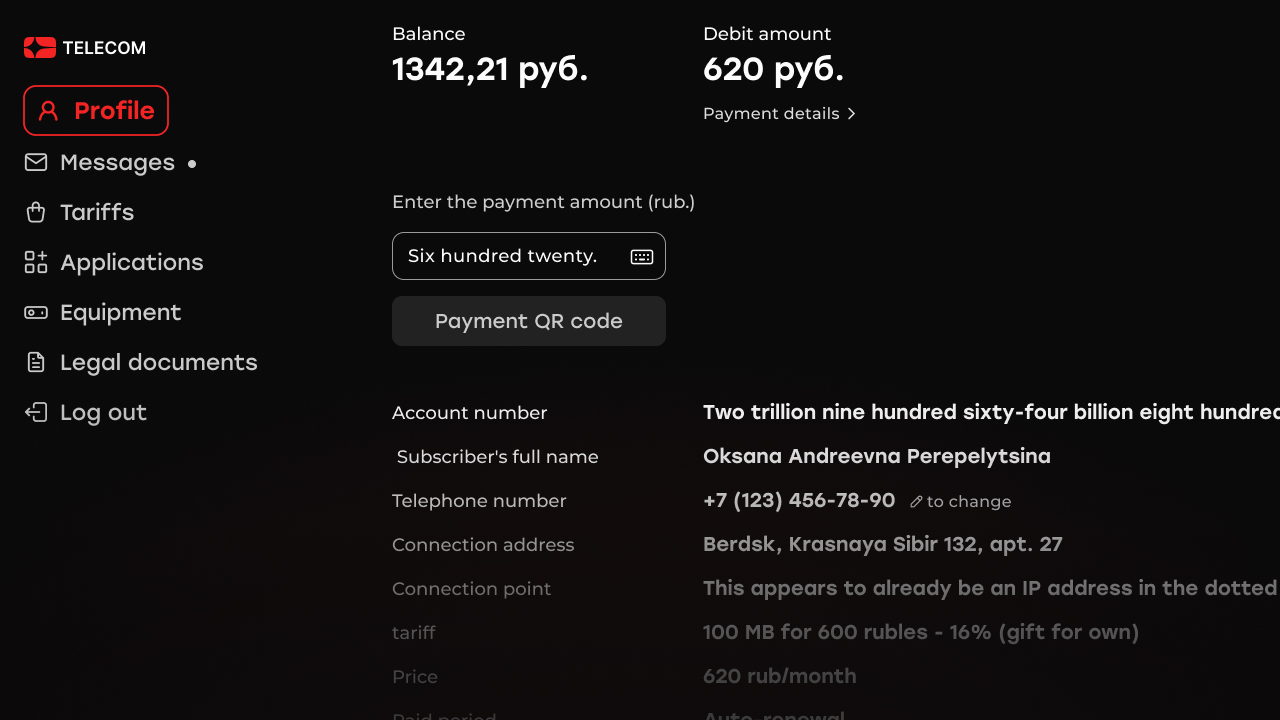
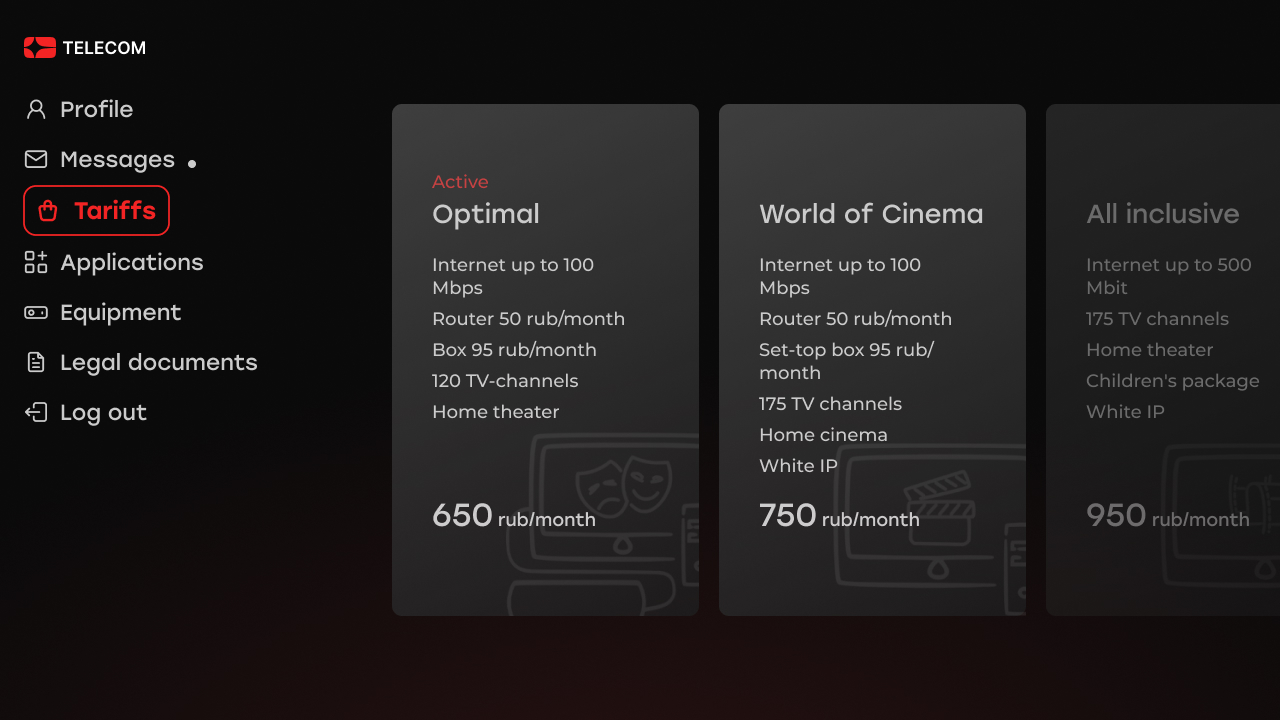
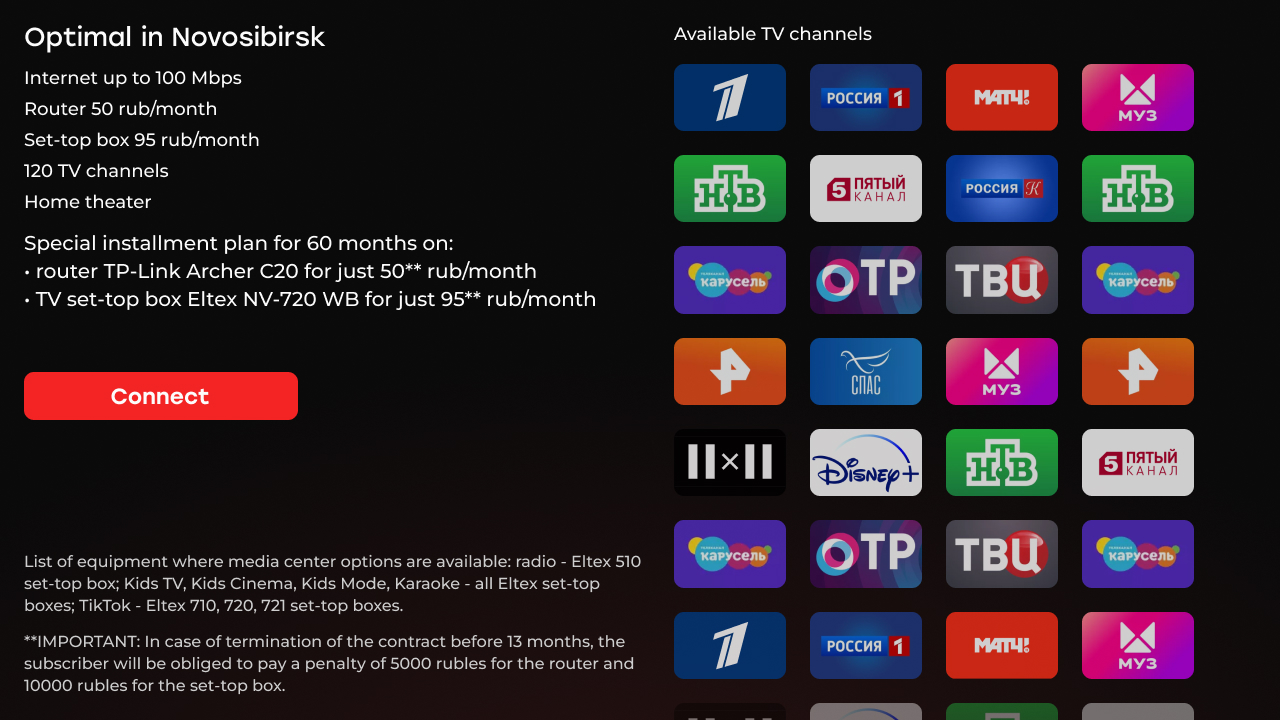
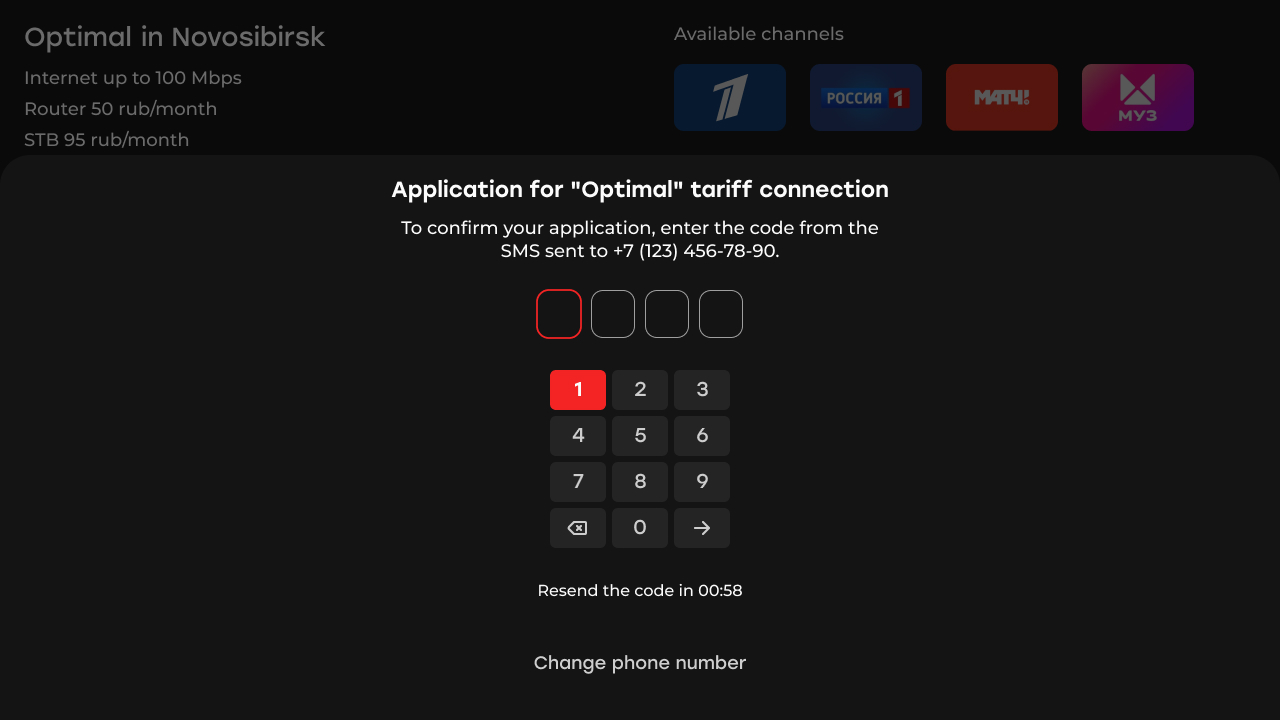
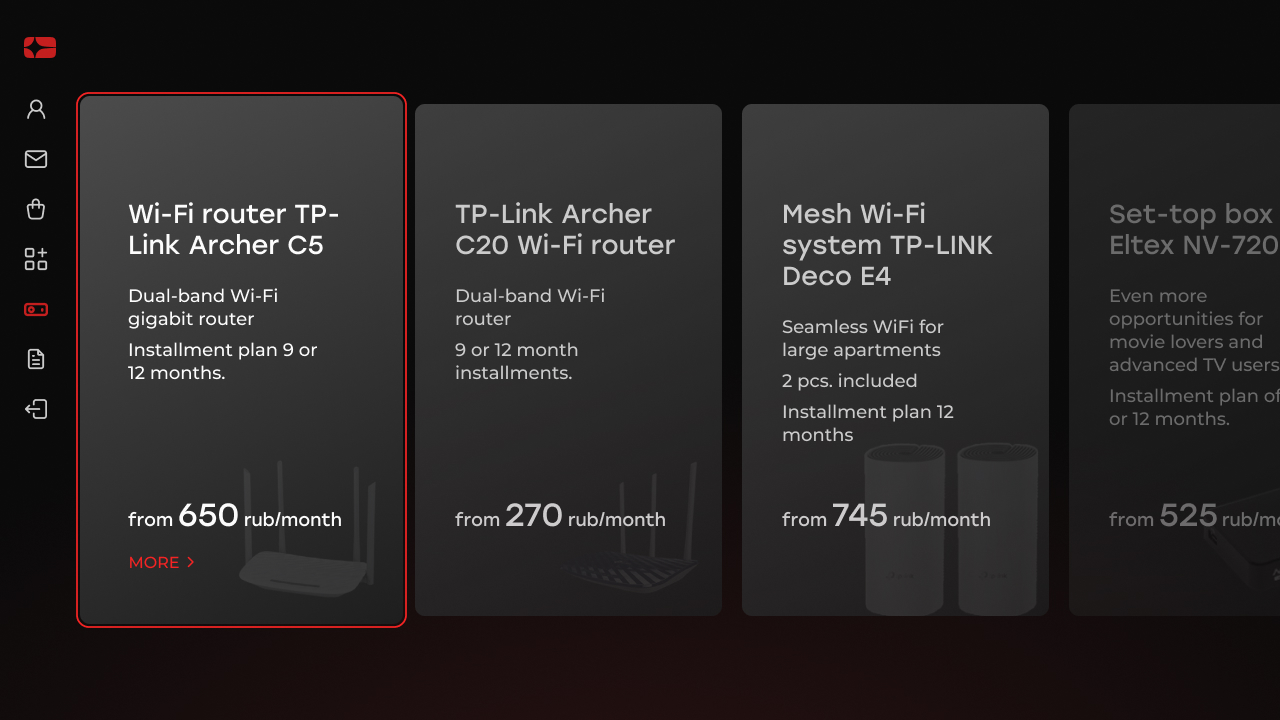
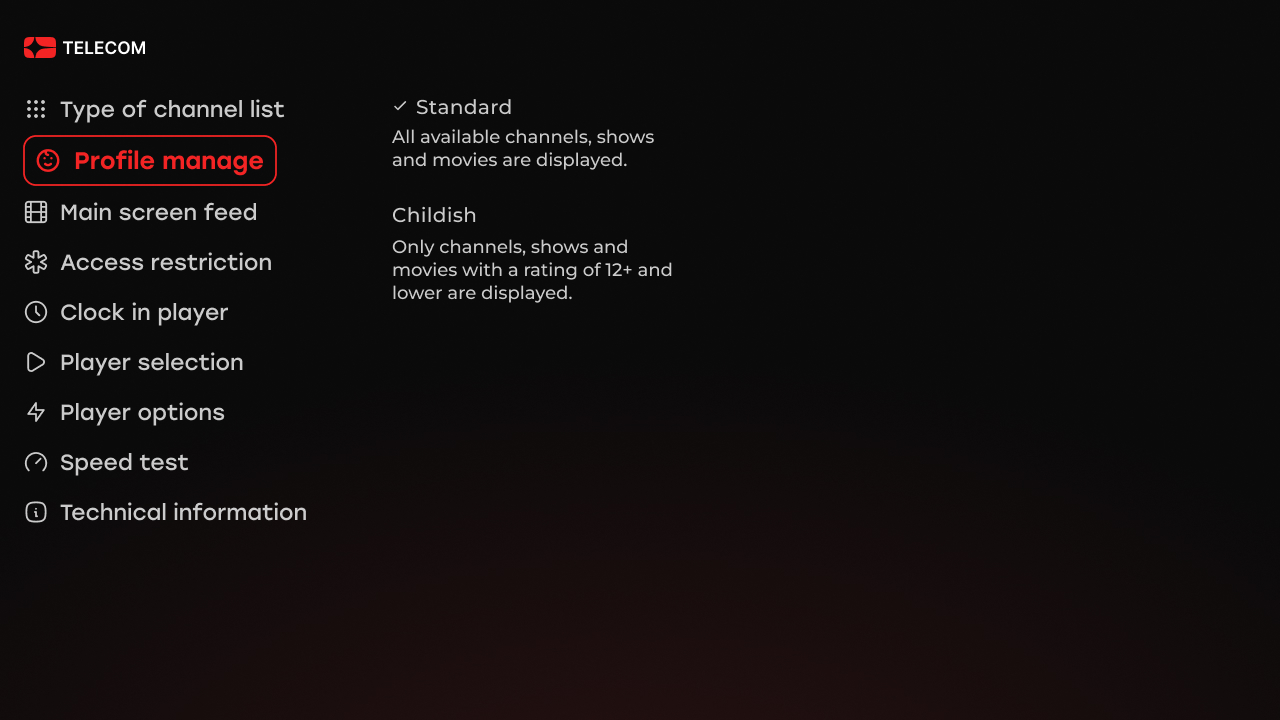
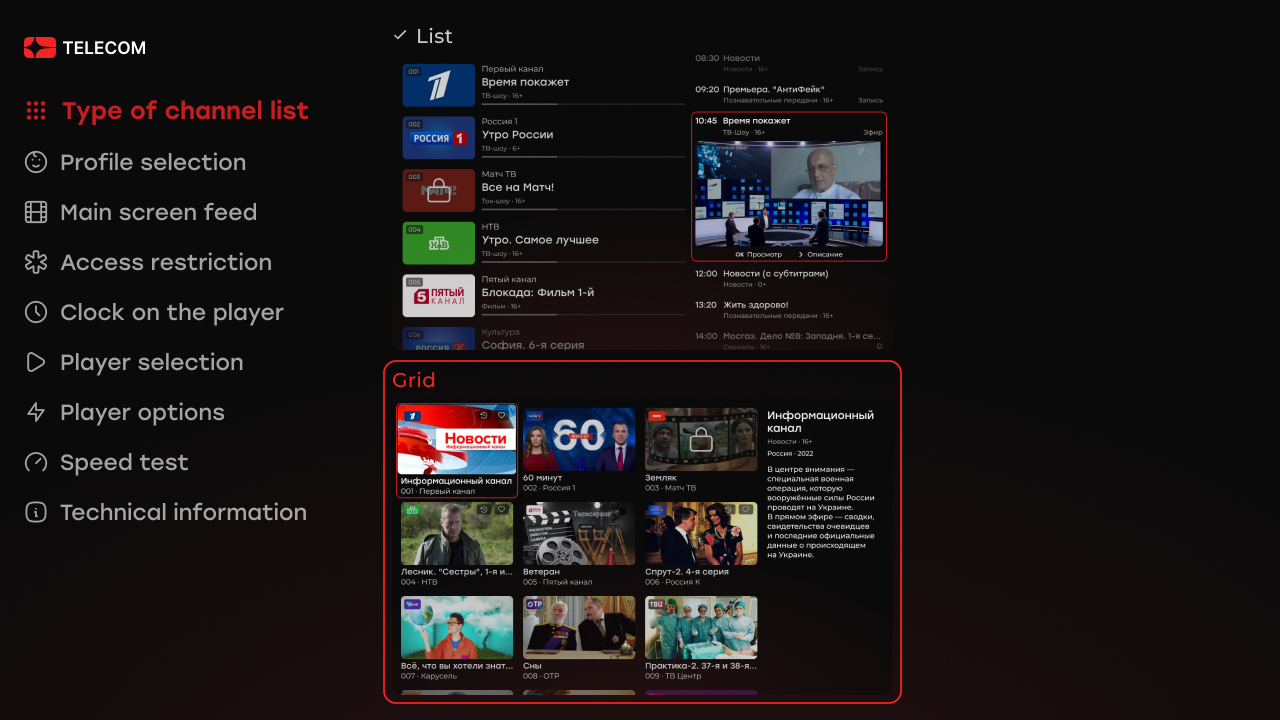
How to test or launch a service based on the Sibseti UI
The presentation and testing of an app goes in two stages: online presentation of the platform by the Microimpuls team, then the application or platform's testing on the operator's devices.
All you need to get answers to the questions you still have is to contact us by filling out the form below. You just have to leave us your contacts, name and the company you represent.
Send a request